Installing IBus Cangjie
Arch Linux
ibus-cangjie has not been included in official repository yet, but only in AUR.
If it works for you and you like it, please don’t hesitate to vote it on
upvote it.
So you can install it with yay:
$ yay -S ibus-cangjie
Debian Unstable / Sid
IBus Cangjie is included in the default Debian repositories, so you can just
install it with apt-get, as the root user:
# apt-get install ibus-cangjie
Fedora
IBus Cangjie is included in the default Fedora repositories, so you can just install it with your favorite software installer, for example GNOME Software.
If you want the Cangjie input method:
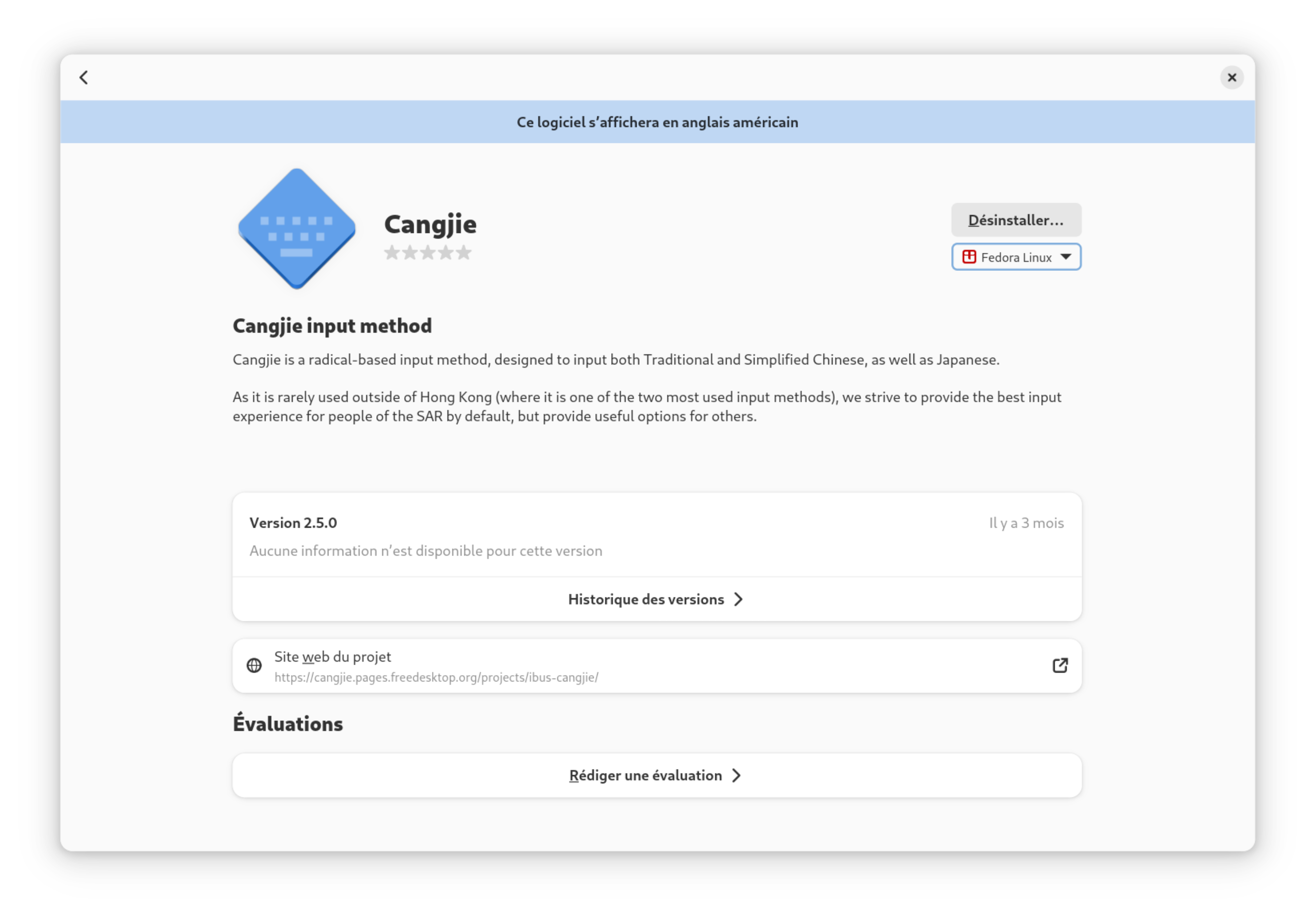
If you prefer the simpler Quick (or “Simplified Cangjie”) input method:
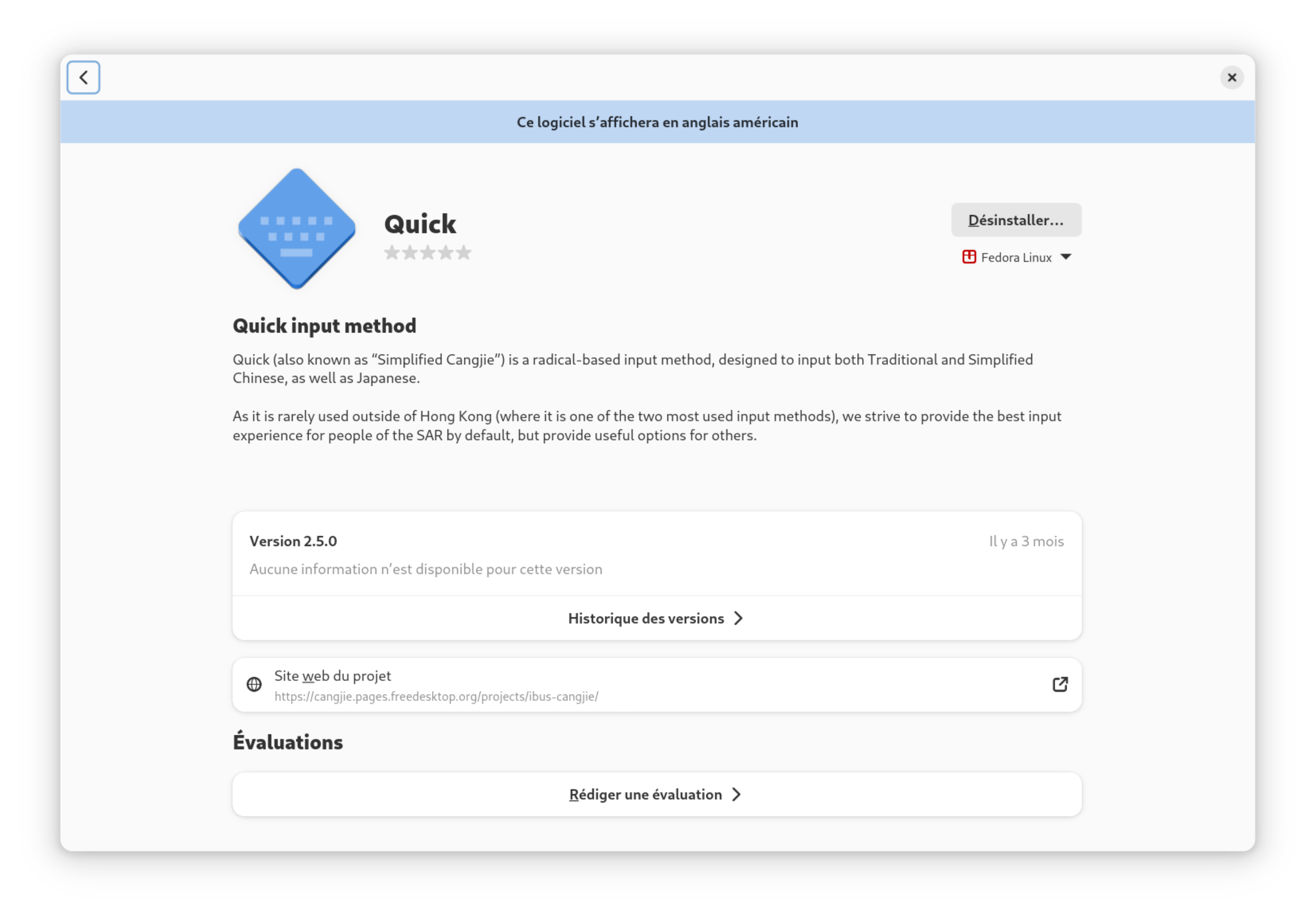
If you are a CLI fan, install with dnf:
- for Cangjie:
$ sudo dnf install ibus-cangjie-engine-cangjie
- for Quick:
$ sudo dnf install ibus-cangie-engine-quick
Gentoo
IBus Cangjie is included in the Gentoo repositories. It is currently masked. You will need to add “app-i18n/ibus-cangjie” to your /etc/portage/package.accept_keywords or use autounmask. Once unmasked install as root with :
$ emerge app-i18n/ibus-cangjie
Ubuntu
⚠️ Warning ⚠️ Ubuntu LTS 24.04 (Noble) will now receive Updates of Ibus Cangjie any more. This is because Ubuntu LTS releases are effectively “frozen” and to update IBus Cangjie w would need to also update libcangjie which introduced an API/ABI break right after Noble was released, and which wouldn’t be acceptale as a Stable Release Update (SRU).
IBus Cangjie is included in the default Ubuntu repositories, since
the 14.04 release, so you can install it with apt-get:
$ sudo apt-get install ibus-cangjie
Build from the sources
Prerequisites
To build and run the latest development version of IBus Cangjie, you will need to install the following:
- Python >= 3.10
- IBus >= 1.5 (with GObject introspection bindings v1.0)
- GLib (with GObject introspection bindings v2.0)
- Gtk (with GObject introspection bindings v4.0)
- Gdk (with GObject introspection bindings v4.0)
- pycangjie
- libcangjie
Some Linux distributions already provide packages of them. Please consult your Linux distribution for relevant instructions.
Get the Source Code
For stable releases, you may download the release tarball from the releases section of our repository page.
Alternatively, you may get the latest development version (or or any release version) with git with this command:
$ git clone https://gitlab.freedesktop.org/cangjie/ibus-cangjie.git
Compile and Install
Latest developement version of ibus-cangjie requires the meson build system to compile. After installing meson, from the root folder of the source code, run:
$ meson setup ./builddir --prefix=/usr --wipe
$ meson build ./builddir
$ meson install -C ./builddir
If you have ibus-cangjie already running before this process, remember to restart ibus daemon to reload the newly built and installed version:
$ ibus restart
For Older Versions
Previous releases (2.4 or earlier) is built with GNU Automake.
Then, from the root folder of the Git clone, do the usual Autotools dance:
$ ./autogen.sh
$ make
$ sudo make install